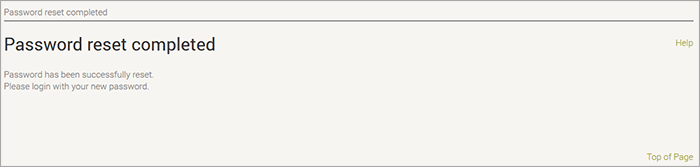How to Reset Your Password
- 1) [NDS login]
-
Click on [Forgot your password?].
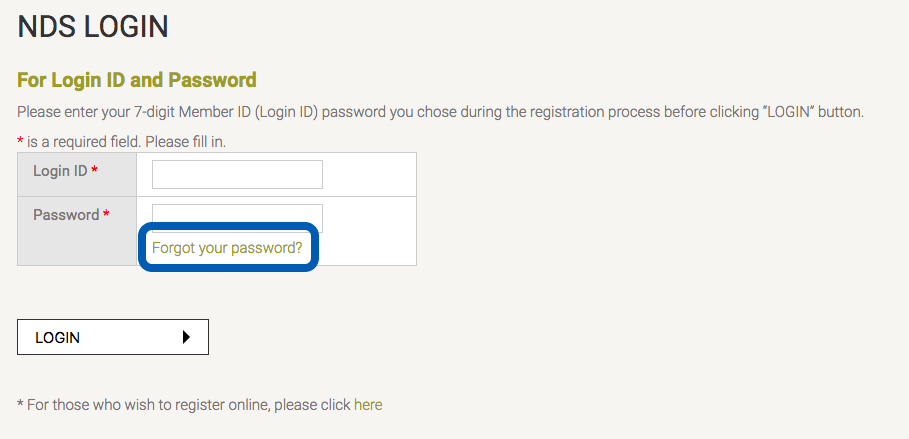
- 2) [Reissue password]
-
Enter your login ID and your registered email address, Click ≪submit≫.
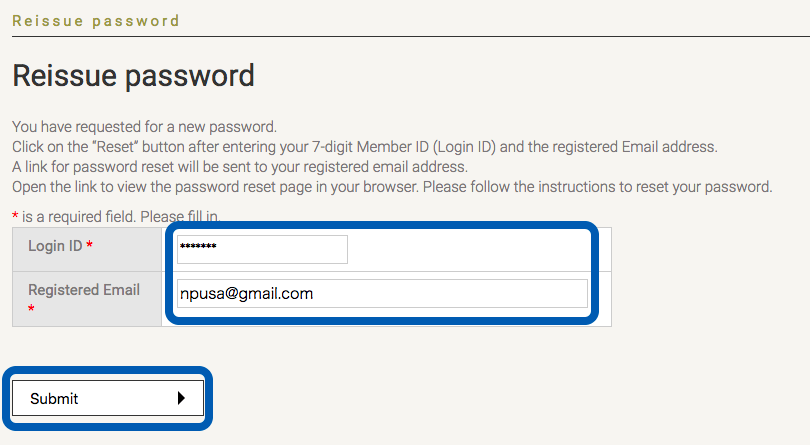
- 3) [Reissue password]
-
Password reissue information as shown below will be sent to your registered email address.
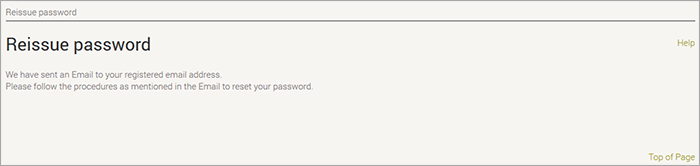
- 4) [Set New NDS Password]
-
A URL for password reset will be sent to your registered email address. Please click the URL provided to reset password.
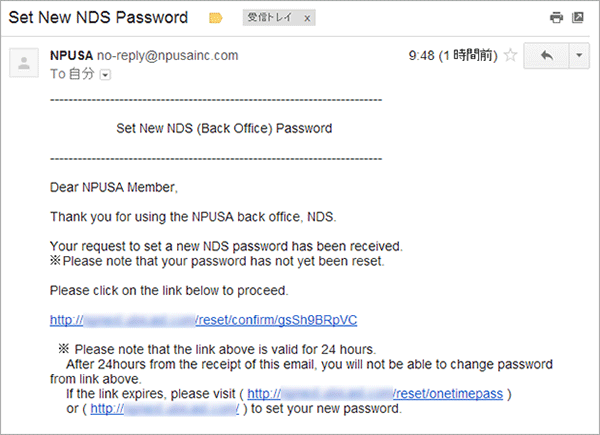
- 5) [Ressuie password(Confirmation of Member information)]
-
When accessing the URL, screen as shown below will be displayed. Please enter your login ID, name and the date of birth, then click the ≪Submit≫ button.
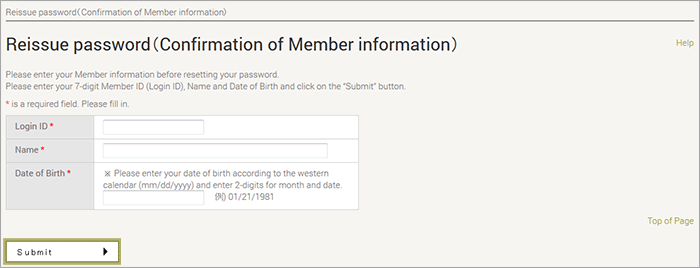
- 6) [Reset password]
-
Please enter new password. Do not copy and paste the password for the second input. And Click ≪Register≫.
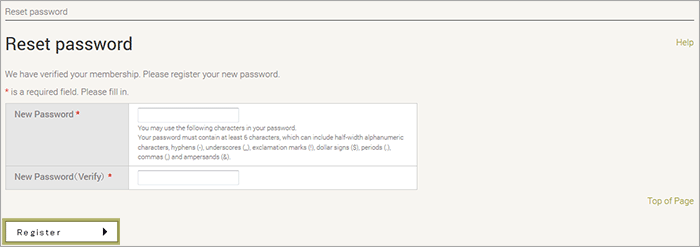
- 7) [Password reset completed]
-
If this page appears, your password has been reset.